Table of Contents
Understanding Youtube SEO – What, Why and the How
It’s a process that improves the quality and quantity of search engines to increase website traffic. It increases the chances of your content being recommended to users and even generating on Google’s SERPs, leading to more views and engagement.
A lot of technical jargon? Let me simplify it for you. It’s optimising your search bar or engine to help your target audience find what they want to see, easily.
That being said, let’s understand what YouTube SEO helps you with –
- Reach a wider audience
- Increase the number of video views
- Boost organic website traffic
- Outrank your competitors
- Drive revenue
Why is it important?
You might wonder, is it necessary to optimise content and how much does it really benefit? The answer lies in the numbers, be it subscribers, likes or views, the more the merrier. As a content creator, to reach as many people as possible, you need to come across a large audience, to be in their radar or popularly known as their FYP (for you page) and YouTube seo tools help you do exactly that.
How can you optimise your YouTube videos?
Now that you have a brief idea about what YouTube video optimization is and the necessity of it, let’s look at the steps and tools to help you execute it.
Keywords Research and optimization
Keywords, keywords and keywords! Three magic words helping your YouTube channel’s exponential growth.
First and foremost, make a list of keywords related to your content. (Tip: try choosing a few niche ones with the popular ones, helps maximise your target audience). These are one of the most important parts of YouTube video SEO.
How to know which words to look for which might help improve your reach?
- One of the basic ways is autocomplete of the YouTube search bar.
You just write the desired word related to your video content and let the autocomplete tell you the most searched keywords related to the same.
It shows all the popular and high in demand searches, which help you pick and choose which ones go with your content. Eg,-
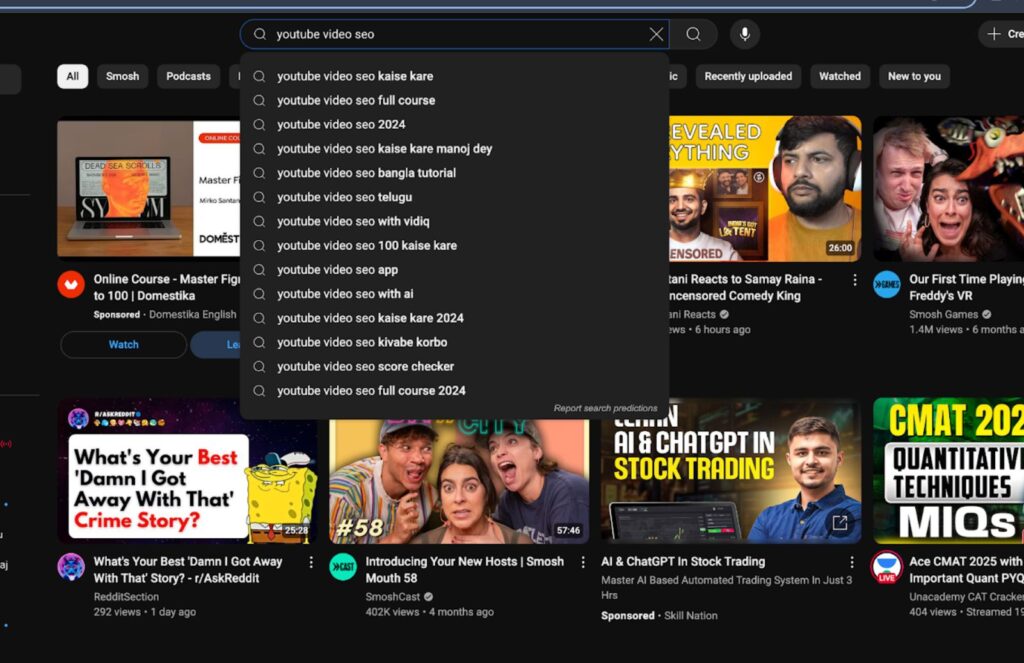
- Another way of finding these is benchmarking i.e. examining competition. What? Competitors? Yes! It gives you insight into the SEO practices your competition might be using.
You just have to find channels that match your content’s niche and study their most popular videos with a large view count. You’ll find patterns and words which might help you create a good title for yourself. Does this mean copying? No! Avoid copying the same title. Instead, try adding something unique related to your content and creating a similar pattern of tags will do the work.
- Write your Keywords!
Once you have your desired keywords, it’s important to optimise your writing parts of the video with them, such as, in title, tags, description, and transcription of the video.
For example, if you have a recipe video of biryani, your title, and all other above mentioned places should include the word ‘biryani recipe’. This is one the easiest ways of YouTube video SEO optimization.
Beware of over usage. Don’t try to fill everything with just keywords which might look automated or even robotic. Keep in mind that your target audience is humans(unless it’s WALL-E), so keeping a human touch is necessary.
- The Fox with a long tail
Using popular one word keywords only helps you so far as the competition for it is massive. It might be used by thousands, including extremely popular channels, which makes it difficult for you to stand out. So, there is a method to solve this issue. Long tail keywords consist of 2 or 3 words, e.g. instead of using “content” you can use “content-for-youtubeshorts”. These create a niche which increases the video’s chances of high visibility.
Video Quality and Content Optimization
It doesn’t matter how technically perfect the video is, if it isn’t high quality in terms of entertainment, everything will eventually go in vain. Everything comes to the audience, Janta Janardhan! (audience is god). Engaging and understanding the likes of your audience will help you grow their number. How do you do that?
Tips on high quality content
- Title – it gives a brief idea about what the content is about. So, it’s very important to encapsulate the theme of the video, creatively.
- Relevancy – It should be related to the content in the video.
It won’t work just because it is popular, you might get clicks but viewers will immediately drop out of the video which will negatively impact your ranking.
- Use your desired keywords, tags or hashtags in the title to boost your visibility. Eg –
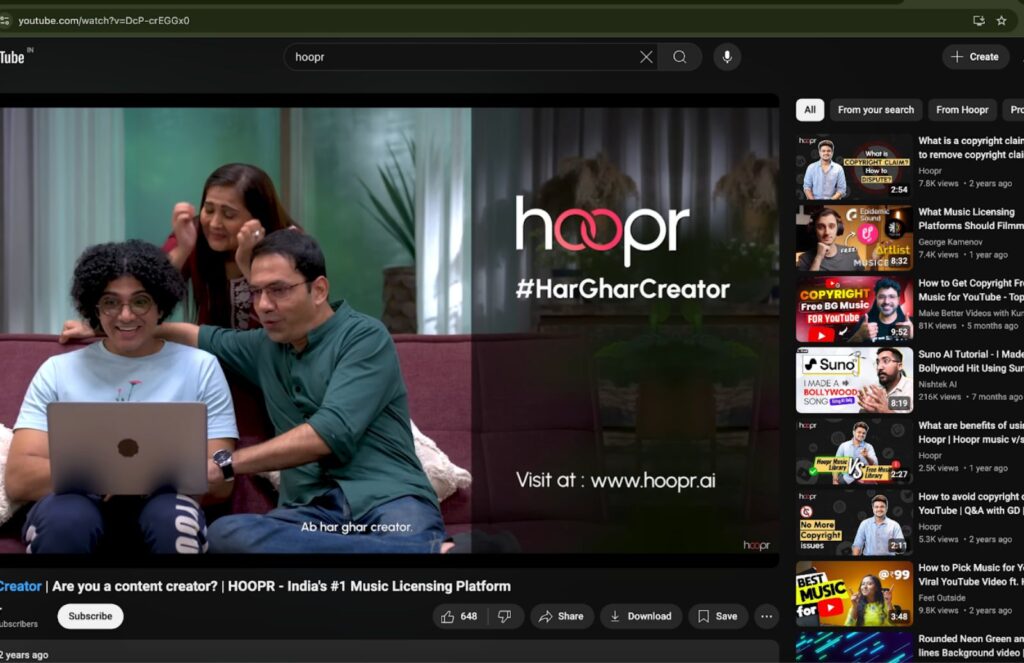
- Length – Keep it concise. Attention grabbing is easier when fewer words are used to deliver the context.
- Creative – With a high influx of content creators, it’s easy to get lost in the algorithm. Uniqueness will help you stand out from the crowd.
- Thumbnail – It is one of the first things that a viewer notices. It should catch an eye which helps you get more clicks. But how? Here are some things you should keep in mind –
- Resolution: Use High-Quality, Bright Images. Make sure the thumbnail is high resolution (1280 x 720 pixels is ideal). The image should be clear, sharp, and very less to no pixelation.
- Good Lighting: Choose images with good lighting.
- Avoid mess: Don’t overcrowd the thumbnail. Choose one or two key elements.
- Simple but bold: If you use text, keep it large and easy to read. Use contrasting colors that pop.
- Stand Out: Bright, contrasting colors make thumbnails pop in YouTube’s interface. If you have a brand, use consistent colors that match your channel’s aesthetic.
- Be Short & Catchy: Adding text can help clarify the video’s topic or make it more intriguing.
- Duration
Now that you have grabbed their attention, retaining it is the tricky part. The length of the video is very important as it affects factors like monetization, how many people stick till the end of it. It’s important to hook your audience in the first 15-30 seconds of the videos and boost YouTube video SEO optimization. You can do this by creative editing, a small teaser or a hooker at the start of the video. Keep your videos longer. The ideal duration is 7-10 min.
3. Video Quality
High video quality becomes essential for your content to shine. Low resolution might tarnish the grade of your content. There are some specifics to keep in mind –
- Try getting a high quality camera which gives you 4K footage, making it easy on the eyes of the viewer.
- Sound quality is just as important. It should be clear, coherent and smooth, making it easy for the audience to listen and understand the content being said.
- Research thoroughly on which video format would work best for your type of content. Some of the examples are .MOV, .MP4, .AVI etc.
User engagement and audience retention
YouTube gives most importance to the audience’s interaction with your videos through metrics like comments, likes, dislikes and subscribers.
There are ways you can increase viewer interaction –
- Entertaining video content
- Interactive
- Call to action – asking them to like share and subscribe
- Using phrases like ‘if you love our content, please show some love to our channel’
Viewing session
How many videos did the viewer watch on your channel, how much time did the viewer spend on youtube, did the viewer subscribe? All of these metrics are important to get rewarded by YouTube. If these are positive, it helps YouTube as the user spends more time on the platform. In-tern it favours you by pushing your videos through the algorithm.
User Interface and Channel Optimization
Making the audience’s experience better on your channel is a key aspect of creating loyalty with your channel and helping you rank youtube videos. But how can you make it smoother?
- Creating channel community page to keep them updated about your upcoming content and making a space for you to interact with them
- Create playlists according to types of content bifurcation on your channel.
Consistency
Being consistent is a form of interaction with your audience. It creates a sense of familiarity as the viewer knows when to expect content from you.
Create a schedule and a content calendar. It can be weekly or monthly, depending on your content and preference. Posting more regularly helps you grow and gain new audiences faster.
Youtube SEO Tricks
YouTube helps you a ton when it comes to making your video better and easier to push through its algorithm by providing easy to use features and YouTube seo tools. Making the best use of them is crucial, but what are these?
- Youtube Cards and end screen
YouTube cards are interactive pop-up notifications that appear during a video (usually at the top right corner) to promote other videos, playlists, or even external links.
Make Cards Relevant: Don’t just add cards to every video. Choose moments when they enhance the content, like offering additional information or suggesting related videos.
End screens are customizable overlays that appear in the last 5-20 seconds of your video. They allow you to promote other videos, channels, or encourage actions like subscribing to your channel.
Optimize End Screens for Conversion: Always aim to get people to subscribe or watch another video. Have a clear call to action, such as “Watch more” or “Subscribe for more content.”
Track your analytics
How many views do you get in the first week of uploading? What are the demographics of your audience? Everything comes down to feedback. The number of views. Likes, shares per video and a lot more statistics help you determine what works for you and your audience and where to improve. There are some specific metrics that you need to give more attention to –
- Impressions (click through rate)
- Unique viewers
- Subscriber growth
- Traffic source
- Youtube Card CTR (click through rate)
- Watch time
Tools for beginners
Design Tools for Thumbnails
There are several online tools that make it easy to create thumbnails:
- Canva: Offers easy-to-use templates with drag-and-drop features, perfect for beginners.
- Adobe Spark: Another simple design tool with ready-made templates for YouTube thumbnails.
- Photoshop: For advanced users, Photoshop offers the most control over your thumbnail design.
- PicMonkey: A user-friendly tool that includes customizable templates for YouTube thumbnails.
Choosing the Right Tool for Editing
The best video editing software for you depends on your needs and the device you’re using:
- For simplicity: iMovie (Mac) or Windows Video Editor.
- For mobile editing: Kinemaster or Adobe Premiere Rush.
- For more creative control: DaVinci Resolve, HitFilm Express, or Filmora.
- For web-based editing: Veed.io or Lumen5.
Tips for Beginners:
- Start simple: Focus on mastering the basics like cutting, trimming, and adding transitions before diving into advanced features.
- Use templates: Many of these tools offer pre-made templates, which can save time and help you create professional-looking videos quickly.
- Learn from tutorials: Most video editing tools have free tutorials or community forums where you can learn tips and tricks.
Conclusion
These are a few amongst a lot, which provide deep insights into your viewership.
The above mentioned metrics and tactics help you understand your audience, gauge their preferences and skyrocket your engagement by serving them exactly what they like. When are you starting your YouTube career?

