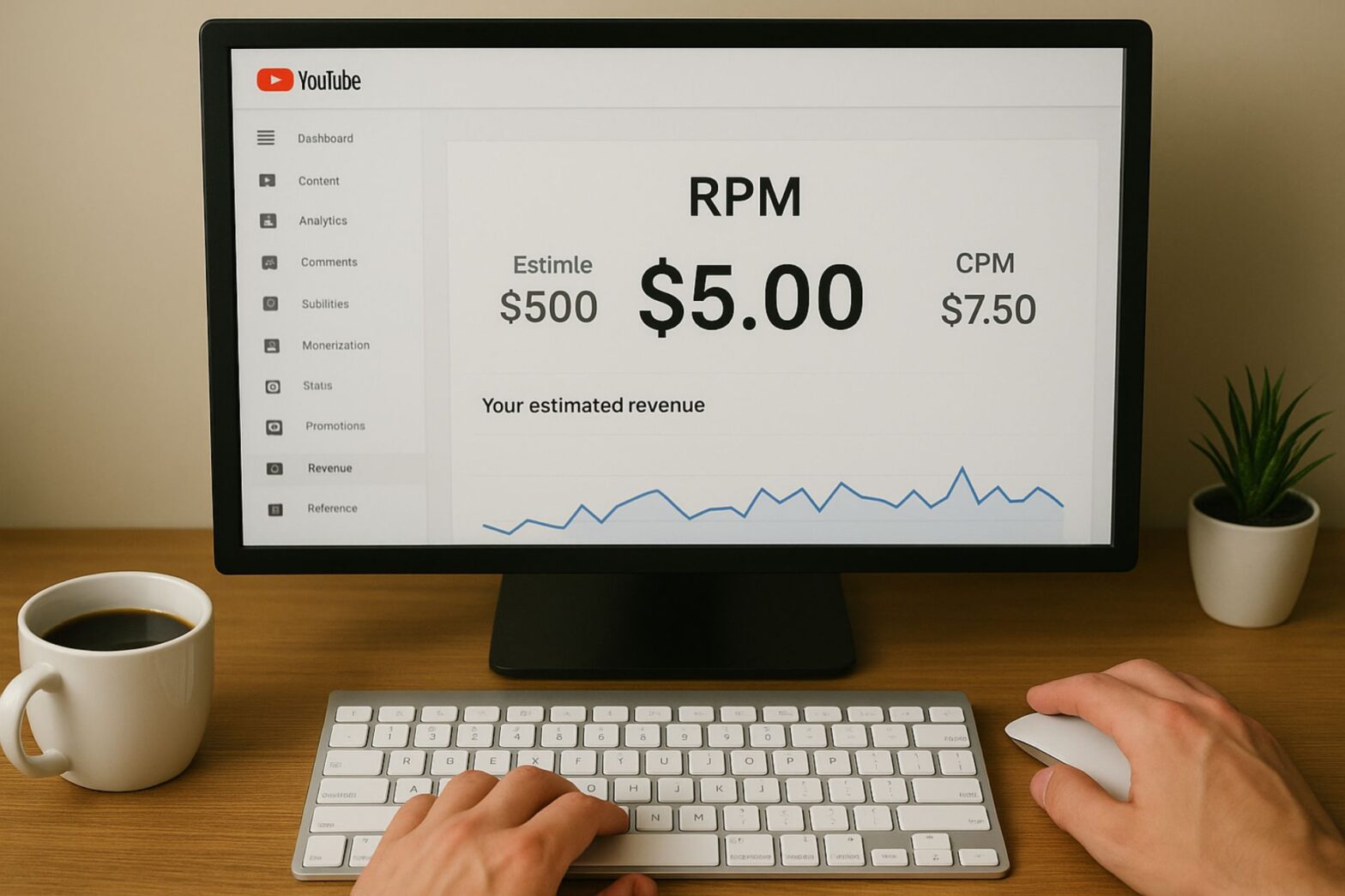Table of Contents
If you’re a YouTube creator, chances are you’re always looking at analytics to see how much money your videos are making. YouTube provides several metrics to help you track performance, but one of the most important numbers is RPM. Unlike other metrics that can be confusing, RPM gives you a clear picture of how much money you’re actually earning per 1,000 views.
Understanding RPM is essential because it not only reflects your ad revenue but also includes other income streams like YouTube Premium, channel memberships, and Super Chats. In this article, we’ll break down what YouTube RPM really means, how it differs from CPM, and practical strategies you can use to maximize it.
What is RPM on YouTube?
RPM (Revenue per Mille) represents how much a creator earns for every 1,000 views on their channel. It’s a straightforward way of knowing how much money your content generates after YouTube takes its share.
RPM Formula
RPM=(EstimatedRevenue÷TotalViews)×1000RPM = (Estimated Revenue ÷ Total Views) × 1000RPM=(EstimatedRevenue÷TotalViews)×1000
For example, if your channel earned $500 from 100,000 views in a month:
RPM = (500 ÷ 100,000) × 1000 = $5
This means you make $5 for every 1,000 views.
RPM vs. CPM: What’s the Difference?
Many creators confuse RPM with CPM (Cost per Mille), but they’re not the same.
- CPM shows how much advertisers are paying per 1,000 ad impressions.
- RPM shows how much you actually earn per 1,000 views, including:
- Ad revenue after YouTube’s cut (YouTube takes 45%).
- YouTube Premium revenue.
- Memberships.
- Super Chats & Super Stickers.
Think of CPM as the advertiser’s perspective, and RPM as the creator’s paycheck.
Factors That Influence RPM
Several factors affect your YouTube RPM:
- Audience Demographics
- Advertisers pay more for views from countries like the US, UK, Canada, and Australia compared to India or Southeast Asia.
- Content Niche
- Finance, tech, and education channels generally have higher RPM.
- Entertainment and lifestyle vlogs usually earn less.
- Seasonality
- RPM often spikes during Q4 (October–December) when advertisers increase spending for holidays.
- Ad Formats
- Non-skippable ads, display ads, and mid-roll ads usually pay more.
- Engagement & Watch Time
- Higher watch time allows YouTube to show more ads, increasing revenue.
- YouTube Premium Subscribers
- If Premium users watch your videos, you get a share of their subscription fee.
Why RPM is More Reliable than CPM
Creators often obsess over CPM, but RPM is more useful because:
- CPM only measures ads, while RPM includes all revenue streams.
- RPM shows the real income per 1,000 views, regardless of whether ads were shown on every video.
- It helps you evaluate the effectiveness of your entire monetization strategy, not just ad placements.
If you want a true sense of your earning potential, focus on RPM, not CPM.
How to Maximize Your YouTube RPM
Now that you know what RPM is, let’s look at strategies to increase it:
1. Choose High-Value Niches
Some niches naturally attract higher ad rates. For example:
- Finance, investing, and business tips.
- Technology and software tutorials.
- Health and fitness.
If possible, align your content with niches where advertisers are willing to spend more.
2. Target Higher-Paying Countries
Viewers from the US, UK, Canada, and Australia generate higher RPM. If your content is in English, optimize your titles, tags, and descriptions for global search visibility.
3. Improve Watch Time and Retention
The longer people watch your videos, the more ads YouTube can serve. Use storytelling, hooks, and high-quality editing to keep viewers engaged.
4. Use Multiple Monetization Streams
Don’t just rely on ads. Explore:
- Channel memberships – offer exclusive perks.
- Super Chats & Stickers – great for livestreams.
- Affiliate marketing & brand deals – add another revenue layer.
5. Make Content Advertiser-Friendly
Avoid profanity, controversial topics, or restricted content that could lead to demonetization. Clean, family-safe content attracts premium advertisers.
6. Experiment with YouTube Shorts
Shorts monetization is relatively new, but creators are already earning significant revenue from Shorts ads. Upload a mix of long-form and short-form content to diversify.
Common Mistakes That Lower RPM
- Chasing views over quality – Viral content may not always bring high RPM if it attracts the wrong audience.
- Clickbait titles & thumbnails – Poor retention hurts ad placement.
- Ignoring guidelines – Violating advertiser-friendly rules can restrict monetization.
- Over-dependence on ads – Not using memberships, brand deals, or affiliate links leaves money on the table.
RPM Benchmarks by Niche
While RPM varies greatly, here are average ranges creators often report:
- Finance & Investing: $15 – $30 RPM
- Tech & Software Tutorials: $7 – $15 RPM
- Health & Fitness: $5 – $12 RPM
- Lifestyle & Vlogging: $2 – $6 RPM
- Entertainment/Comedy: $1 – $4 RPM
These aren’t fixed numbers, but they give you an idea of how different niches compare.
Tracking & Analyzing Your RPM
To check your RPM:
- Open YouTube Studio.
- Go to Analytics → Revenue Tab.
- Look for RPM (alongside CPM and revenue reports).
Track your RPM month-to-month. If you notice dips, compare which videos are underperforming and which ones are boosting your average.
Final Tips & Long-Term Strategy
- Focus on creating valuable content for your audience.
- Diversify your income streams—ads should be just one part of your revenue model.
- Build a loyal community. Subscribers who engage with memberships, live streams, and Premium views will boost RPM consistently.
- Remember: It’s not just about short-term spikes; sustainable content growth leads to a higher, stable RPM.
Conclusion
YouTube RPM is one of the most important numbers every creator should track. Unlike CPM, which reflects advertiser costs, RPM shows you the real amount you earn for every 1,000 views. By understanding what affects RPM and implementing strategies like targeting high-value niches, improving watch time, and diversifying monetization, you can significantly boost your earnings.
At the end of the day, maximizing RPM comes down to creating valuable, engaging, and advertiser-friendly content while also building multiple income streams around your channel.