Table of Contents
Every YouTuber dreams of getting more eyes on their videos. But before you start thinking about views, subscribers, or watch time, you need to understand a much earlier stage in the journey, impressions.
Impressions are the first signal that your content is being surfaced to potential viewers. In other words, if YouTube isn’t showing your videos to people in the first place, you won’t get clicks, views, or growth. That’s why impressions are such an important metric to track.
What Are YouTube Impressions?
In simple terms, a YouTube impression is counted when your video’s thumbnail is shown to a potential viewer on YouTube. This could be on the homepage, in search results, or in the “Suggested Videos” sidebar.
For example:
- If your video appears on someone’s YouTube homepage → that’s an impression.
- If your thumbnail is recommended next to another video → that’s an impression.
- If it shows up in search results after someone types in a keyword → that’s also an impression.
It’s important to note that not every impression turns into a view. A view only happens when someone actually clicks on the thumbnail. That’s where your click-through rate (CTR) comes into play.

Impressions vs Views vs CTR
- Impressions = Number of times YouTube shows your video thumbnail.
- Views = Number of times people actually clicked and watched.
- CTR (Click-Through Rate) = Percentage of impressions that turned into views.
For example: if your video got 10,000 impressions and 500 clicks, your CTR would be 5%.
This means impressions are about visibility, while views and watch time are about engagement.
How YouTube Measures Impressions
YouTube has specific rules for when an impression is counted:
Counts as an Impression:
- When your video thumbnail is displayed on YouTube’s homepage, subscription feed, search results, or “Up Next” section.
- When your video is shown in recommendations across YouTube’s platform.
Does Not Count as an Impression:
- If your video is embedded on another website.
- If the thumbnail is too small (like on end screens).
- If the video is viewed through external apps or links (e.g., WhatsApp or Facebook).
This means impressions are only tracked inside YouTube itself, and they give you an idea of how often the platform is pushing your content to new audiences.

Easy Tips To Increase YouTube Impressions
Now that you know what impressions are, let’s talk about how you can get more of them.
1. Optimize Thumbnails and Titles
Your thumbnail and title are your first impression and they decide whether a viewer will even give your video a chance. If they aren’t eye-catching, your video may appear in feeds but get ignored.
- Thumbnails: Use bold text, vibrant colors, and clear imagery. Faces with strong emotions tend to perform better.
- Titles: Keep them short, keyword-rich, and curiosity-driven. Avoid clickbait, but make sure there’s a “reason to click.”
- Consistency: If your channel has a recognizable style, stick to it. This helps build familiarity over time.
Pro tip: Go to YouTube Studio → Analytics → Content → and check which thumbnails have the highest CTR. Double down on what works.

2. Improve Content Relevance with SEO
The more YouTube understands your video, the more likely it is to show it to the right audience leading to more impressions. This is where YouTube SEO comes in.
- Keyword Research: Use tools like TubeBuddy, vidIQ, or even YouTube’s search bar to find trending keywords.
- Descriptions & Tags: Write a detailed description that explains the value of your video. Add relevant tags, but avoid keyword stuffing.
- Closed Captions & Chapters: Upload captions or subtitles to make your video accessible. Chapters (timestamps) also help YouTube understand your video’s structure.
Think of SEO as a way to “train” YouTube’s algorithm to place your video in front of people actively searching for that type of content.
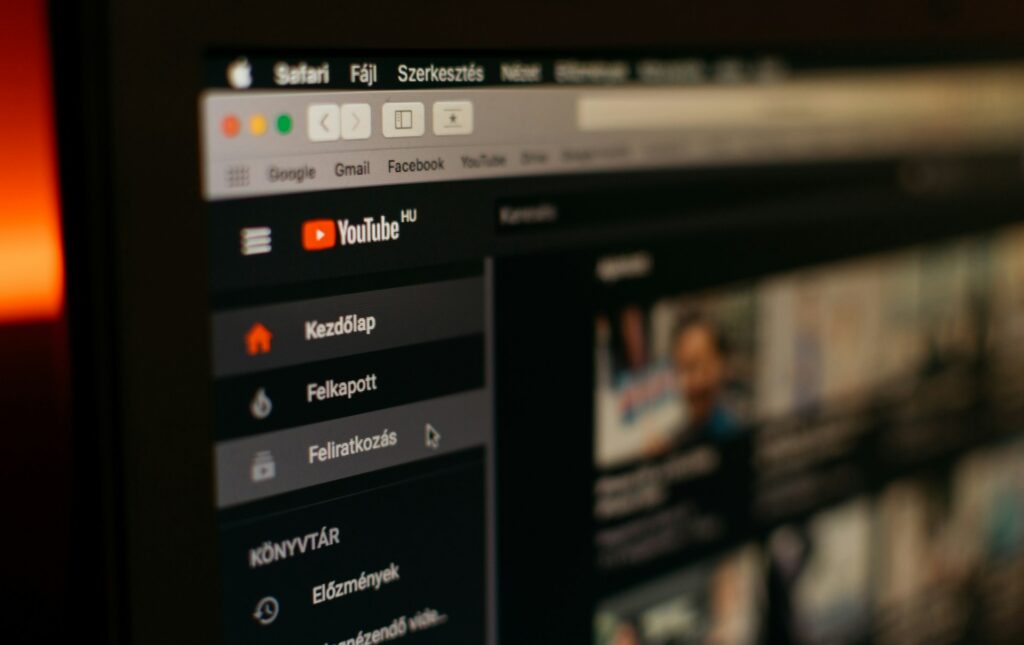
3. Post Consistently and Leverage Playlists
YouTube rewards consistency. The more often you upload quality content, the more data YouTube has to test your videos with different audiences.
- Consistency: Create a posting schedule you can realistically maintain whether it’s once a week or twice a month.
- Playlists: Group related videos into playlists. Not only does this improve impressions, but it also boosts session time because viewers are more likely to binge-watch.
- Cross-Promotion: Use community posts, Shorts, and end screens to keep funneling viewers toward your content.
Over time, this signals to YouTube that your channel is active and valuable, which increases your chances of being recommended.
Bonus Quick Wins
If you want to give your impressions a faster push, here are a few extra strategies:
- Engage with Your Audience: Reply to comments and pin engaging ones to build community activity.
- Share Externally: While external clicks don’t count as impressions, they still drive traffic which can lead YouTube to boost your content internally.
- Experiment with Trends: Timely, trending topics often get more impressions because they match what people are actively searching for.
Conclusion
Impressions are the first step toward YouTube growth. They represent how many times your content has the opportunity to be seen. Without impressions, you can’t get clicks, views, or subscribers.
To recap:
- Optimize thumbnails and titles to grab attention.
- Use YouTube SEO to help the algorithm understand your content.
- Stay consistent and use playlists to keep your channel active and binge-worthy.
By focusing on these strategies, you’ll steadily increase your impressions and set yourself up for more views, higher watch time, and a stronger YouTube presence.
Now it’s your turn to check your YouTube Analytics, track your impressions, and start testing these tips today.

