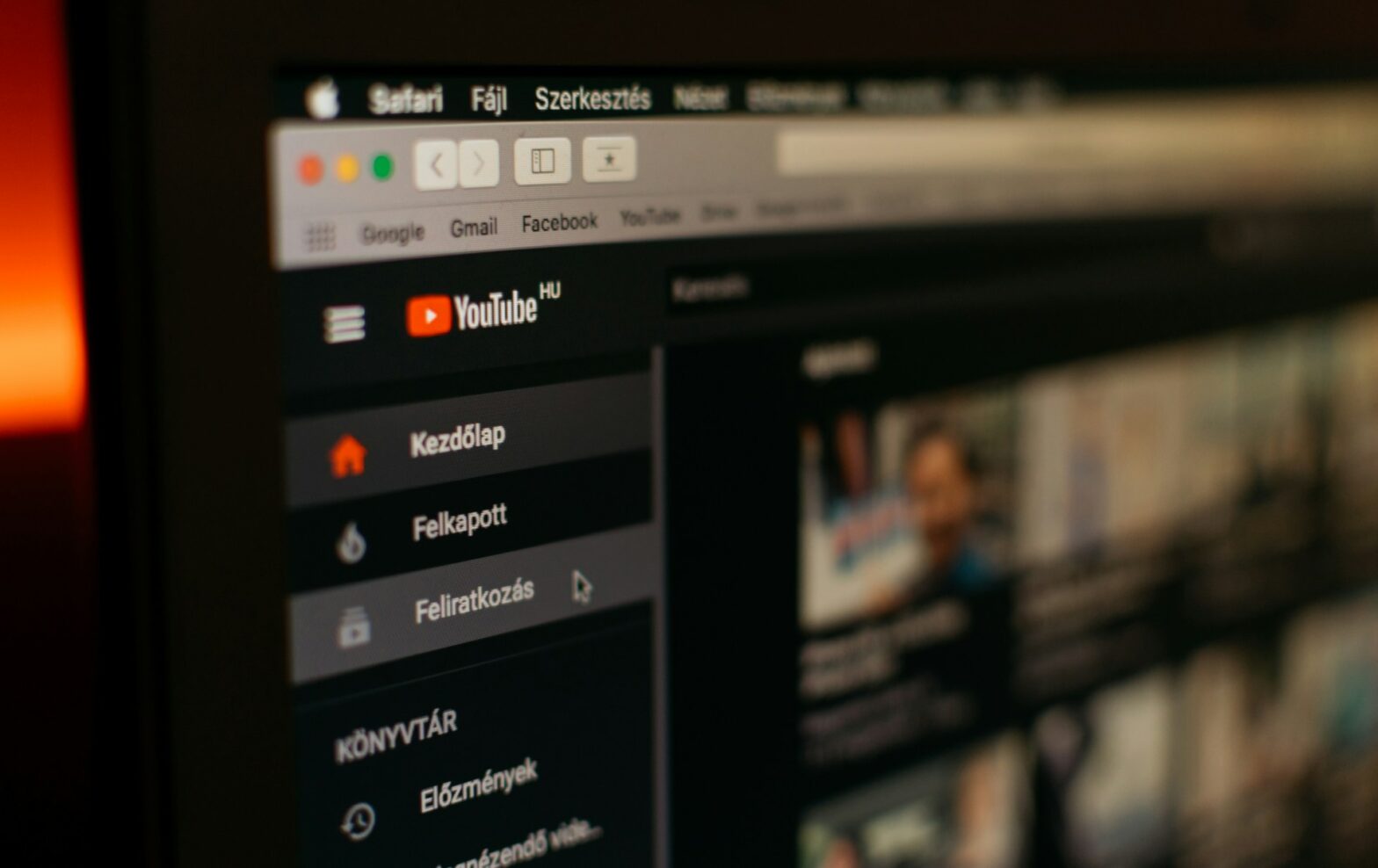Table of Contents
Your YouTube video is ready, the thumbnail looks great, and your title is catchy but have you nailed your video description?
Many creators underestimate the power of the YouTube description box. A well-written description can significantly increase your visibility, watch time, and click-through rates. It’s not just a place to drop links; it’s a strategic tool for boosting views.
Here’s a complete guide on how to write YouTube descriptions that actually get more eyeballs on your content.
Why Your YouTube Description Plays a Critical Role
The description box isn’t just filler content. YouTube’s algorithm uses it along with your title, tags, and transcript to understand what your video is about. That impacts:
- Search visibility: Descriptions help rank your video in YouTube and Google search.
- Recommendations: A well-written, keyword-rich description increases the chances of being recommended to viewers.
- Viewer decisions: Viewers often read descriptions before deciding to click or watch.
- Session time: Adding links to related content or playlists encourages people to stick around longer.
According to YouTube’s Creator Academy, metadata including titles, tags, and descriptions directly influences a video’s discoverability. And in India alone, more than 500 million active YouTube users means your description could make the difference between being watched or ignored.

Breakdown of a High-Converting YouTube Description
Let’s look at the components that make a YouTube description truly effective:
1. Nail the First 2 Lines (The “Above-the-Fold” Hook)
Only the first 100–150 characters are visible without clicking “Show More.” This section acts as a preview and can significantly influence click-through rates. Your hook should:
- Include your primary keyword
- Explain the main value of the video
- Spark curiosity or interest
- Optionally include a call to action (CTA)
Example:
“Want to boost your Instagram growth organically in 2025? These 5 growth hacks will surprise you!”
If your first two lines don’t inform or excite, your potential viewer might scroll past no matter how good the video itself is.
2. Expand with a Keyword-Rich Overview
After the hook, provide a detailed explanation of what your video covers. Keep it natural, but be sure to:
- Use secondary keywords and related phrases (also called LSI keywords)
- Address key questions or problems your video solves
- Highlight any expertise or unique insight you’re offering
- Use formatting like short paragraphs or bullet points for clarity
✏️ Pro Tip: Don’t just copy-paste your script. Rewrite it in a way that’s readable and helpful for both people and search engines.
3. Use Clickable Timestamps (for Longer Videos)
Timestamps help users navigate your video quickly and improve user experience. More importantly, they signal YouTube that your video is organized and valuable, which can boost its ranking.

To create timestamps:
- Use the format – 00:00 – [Section Name]
- Keep titles short and descriptive
Example:
00:00 – Introduction
01:15 – Hack #1: Niche-Specific Hashtags
03:45 – Hack #2: Optimal Posting Times
For tutorials, interviews, reviews, or long-form discussions, timestamps are a game-changer.
4. Include Strong CTAs and Relevant Links
The middle or bottom part of your description is ideal for CTAs and links that guide your viewer’s next steps. Depending on your content goals, you could add:
- Subscribe link: Drive channel growth
- Related videos/playlists: Keep viewers within your content ecosystem
- Your website or store: For leads or conversions
- Free downloads or resources: Add extra value
- Social media links: Expand your following
- Collaboration credits: Tag other creators or partners
Example:
“📌 Download my FREE YouTube SEO checklist here: [link]
📌 Watch next: [Link to another video]
📌 Let’s connect on Instagram: @yourhandle”
5. Use Hashtags, but Don’t Overdo It
YouTube allows up to 15 hashtags in your description, but only the first 3 are displayed above the video title making them highly visible.
Use 1–3 hashtags that are:
- Directly relevant to the video
- Commonly searched
- Not misleading or spammy
Example: #ProductivityTips #WorkFromHome #StudyMotivation
Adding random or overused tags like #viral or #subscribe won’t help and could hurt discoverability.
SEO Best Practices for Descriptions
Descriptions are part of your video metadata, so treating them like an SEO asset is crucial. Here’s how to optimize them:
Do Keyword Research
Use tools like:
- TubeBuddy
- vidIQ
- Google Trends
- Keywords Everywhere
Look for terms with high search volume and low to moderate competition.
Use Keywords Naturally
Your primary and secondary keywords should appear:
- In the first line
- In the main body (once or twice)
- In a way that feels natural, not forced
Include Synonyms and Related Terms
YouTube understands context. If your video is about “study hacks,” also include terms like “focus tips,” “student productivity,” or “exam preparation.”

Common Mistakes That Kill Viewership
Avoid these description blunders that many creators make:
Keyword Stuffing – Repeating the same keyword 10 times won’t help you rank. In fact, it may trigger spam filters.
Generic Copy-Paste Text – Viewers can tell when you haven’t taken time to customize your description.
Too Many Links at the Top – Don’t push viewers to leave YouTube immediately. Guide them only after you’ve earned their interest.
Forgetting CTAs – If you don’t ask viewers to subscribe or watch more, many simply won’t.
Poor Formatting – Avoid long blocks of text. Break it up with line spacing, bullets, and emojis (where appropriate).
A Plug-and-Play YouTube Description Template
Here’s a proven format you can adapt for almost any video:
[HOOK – First 2 lines]
Boost your Instagram growth in 2025 with 5 proven hacks that work for creators, influencers, and brands!
[MAIN OVERVIEW]
In this video, I’ll share actionable tips to improve engagement, attract more followers, and convert views into real growth. These are strategies I’ve personally used to grow my account from 0 to 50K in under 6 months.
[TIMESTAMPS]
00:00 – Intro
01:15 – Hack #1: Hashtags That Work
03:45 – Hack #2: Posting Strategy
06:10 – Hack #3: Collabs
08:40 – Final Tips
[LINKS & CTAs]
📌 Download my Instagram Growth Guide: [your link]
📌 Watch next: [link to another video]
📌 Subscribe for weekly content: [your link]
[HASHTAGS]
#InstagramTips #ContentStrategy #SocialMediaMarketing
Tools to Make Writing Easier
Here are some tools that help optimize YouTube descriptions:
- TubeBuddy: Keyword explorer, SEO scorecards, tag suggestions
- vidIQ: AI descriptions, video scoring, trend alerts
- ChatGPT or AI tools: Draft natural descriptions based on your script or title
- Keywords Everywhere: Chrome extension to view real-time keyword stats
Final Thoughts
A great YouTube description isn’t just a technical requirement, it’s a powerful piece of marketing.
It helps your video appear in search, convinces viewers to click, and keeps people engaged long enough to subscribe or take action.
When used effectively, your description becomes more than just text; it becomes a growth engine for your channel.